A friend was trying to install Worms Armageddon on my laptop. He wasn't successful, and now there is something mounted (I think it is an image of the Worms disk) that I can't unmount or delete. When I try to unmount the file I get:
Trying to unmount it as root doesn't work because it isn't mounted as root. When I try to delete it as root I get:Unable to unmount mountpoint
umount: /home/daniel/Programs/Play Worms Armageddon on linux/play_WA_on_linux/mountpoint is not in the fstab (and you are not root)
I have no idea what to do. Any ideas?Error while deleting
There was an error deleting mountpoint.
Error removing file: Device or resource busy


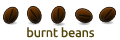

 Adv Reply
Adv Reply
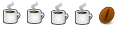


Bookmarks