I never got this working in Hardy and I heard there was better support for webcams in Intrepid.
It needs the Ricoh driver r5u870 but according to this site
http://www.palmix.org/r5u870-en.html
there is no working driver for the 2.6.27 kernel.
I was wondering how other Vaio owners have been affected by this?
.


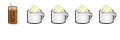

 Adv Reply
Adv Reply




Bookmarks