I have been trying to use winff to convert a batch of AVI files into an iPod compatible format.
I used the following repo to download the program from:
https://launchpad.net/~paul-climbing/+archive/ppa
I used the following preset files (to utilse the "iPod preset"):
http://winff.org/winffwiki/Presets
When I try and convert a mp4 video using an iPod preset I get the following error:
When I try and convert an mp4 file into an AVI:Code:FFmpeg version r11872+debian_3:0.svn20080206-12ubuntu3, Copyright (c) 2000-2008 Fabrice Bellard, et al. configuration: --enable-gpl --enable-pp --enable-swscaler --enable-x11grab --prefix=/usr --enable-libgsm --enable-libtheora --enable-libvorbis --enable-pthreads --disable-strip --enable-libfaad --enable-libfaadbin --enable-liba52 --enable-liba52bin --enable-libdc1394 --disable-armv5te --disable-armv6 --disable-altivec --disable-vis --enable-shared --disable-static libavutil version: 49.6.0 libavcodec version: 51.50.0 libavformat version: 52.7.0 libavdevice version: 52.0.0 built on Oct 3 2008 22:40:31, gcc: 4.3.2 Input #0, mov,mp4,m4a,3gp,3g2,mj2, from '/home/john/MyDownloads/TED/videos/AdamGrosser_2007.mp4': Duration: 00:03:31.1, start: 0.000000, bitrate: 455 kb/s Stream #0.0(eng): Audio: mpeg4aac, 44100 Hz, stereo Stream #0.1(eng): Video: h264, yuv420p, 432x240 [PAR 0:1 DAR 0:1], 24.00 tb(r) Unknown encoder 'h264' Press Enter to Continue
So, basically I am unable to use WinFF at all!Code:FFmpeg version r11872+debian_3:0.svn20080206-12ubuntu3, Copyright (c) 2000-2008 Fabrice Bellard, et al. configuration: --enable-gpl --enable-pp --enable-swscaler --enable-x11grab --prefix=/usr --enable-libgsm --enable-libtheora --enable-libvorbis --enable-pthreads --disable-strip --enable-libfaad --enable-libfaadbin --enable-liba52 --enable-liba52bin --enable-libdc1394 --disable-armv5te --disable-armv6 --disable-altivec --disable-vis --enable-shared --disable-static libavutil version: 49.6.0 libavcodec version: 51.50.0 libavformat version: 52.7.0 libavdevice version: 52.0.0 built on Oct 3 2008 22:40:31, gcc: 4.3.2 Input #0, mov,mp4,m4a,3gp,3g2,mj2, from '/home/john/MyDownloads/TED/videos/AimeeMullins_1998.mp4': Duration: 00:20:43.5, start: 0.000000, bitrate: 460 kb/s Stream #0.0(eng): Audio: mpeg4aac, 44100 Hz, stereo Stream #0.1(eng): Video: h264, yuv420p, 320x240 [PAR 0:1 DAR 0:1], 29.97 tb(r) Unknown encoder 'xvid' Press Enter to Continue
Any thoughts on this?
Thanks in advance!




 Adv Reply
Adv Reply
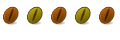



Bookmarks