OK, I have a basic plan how to set up two new hard disks for raid1 and put my existing home folder on there:
1:
Connect two hard disks
2:
boot jaunty
Code:
apt-get install mdadm
Select Internet Site leave rest default (for postfix)
3:
create identical partitions with cfdisk on sdb1 and sdc1
4:
create raid
Code:
mdadm --create --verbose /dev/md0 --level=1 --raid-devices=2 /dev/sdb1 /dev/sdc1
5:
make file system
6:
edit /etc/mdadm/mdadm.conf
Code:
DEVICE /dev/sdb1 /dev/sdc1
ARRAY /dev/md0 devices=/dev/sdb1,/dev/sdc1
Create temporary homedir
edit fstab
Code:
/dev/md0 /home_tmp ext3 defaults,errors=remount-ro 0 1
7:
Reboot the check if raid array is properly mounted.
Copy contents of home folder to raid1
Code:
sudo bash
cd /home
find . -depth -print0 | cpio --null --sparse -pvd /home_tmp/
8:
reboot in recovery mode to finalize new home raid1 set up
Code:
mv /home /home_backup
edit /mnt/etc/fstab
Code:
/dev/md0 /home ext3 nodev,nosuid 0 2
Code:
chown -R username:username /home/username
chmod 644 /home/username/.dmrc
chmod 644 /home/username/.ICEauthority
exit
do a normal resume
Check status of raid array:
Code:
sudo mdadm --query --detail /dev/md0
Requests:
*I think this will work; if anybody sees any caveats please let me know.
*With this set-up I believe errors will go to /var/mail/root (if I am not mistaken). Is there anyway I could get this in my own mailbox (cause postfix times out using my isp's server, or maybe I am doing something wrong)?
*If anybody knows any nice/cool/handy monitoring tools (concerning this topic) please let me know.
At least for some of my questions... I only did two raid setups (from scratch) in my life, just one of them was softwareraid (and that was for testing purposes). So I'm not that confident about my knowledge concerning raid yet





 Adv Reply
Adv Reply

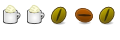

Bookmarks