I'm having this same problem and I think it has something to do with apparmor. I managed to get dmesg output from when I try to login and I get this error message:
Code:
[ 506.798163] type=1503 audit(1273089330.541:17): operation="open" pid=2001 parent=1951 profile="/usr/share/gdm/guest-session/Xsession" requested_mask="r::" denied_mask="r::" fsuid=1000 ouid=1000 name="/home/mike/.profile"
I also checked out ~/.xsession-errors which contains the following, also relating to ~/.profile:
Code:
/etc/gdm/Xsession: Beginning session setup...
Setting IM through im-switch for locale=en_US.
Start IM through /etc/X11/xinit/xinput.d/all_ALL linked to /etc/X11/xinit/xinput.d/default.
/etc/gdm/Xsession: Beginning session setup...
.: 34: Can't open /home/mike/.profile
I've seen similar errors in the forums which have the same format but the file in question has something to do with a program or service besides GDM (i.e. firefox or evince).
Hopefully someone with more knowledge than I about apparmor knows what this error means and can help with fixing it. I've already tried dpkg-reconfigure apparmor, which completed successfully, but didn't fix the problem.
Mike




 Adv Reply
Adv Reply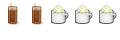
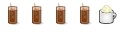


Bookmarks