I have recently upgraded to Ubuntu 10.04, on my Acer Aspire One (1.6Ghz, 1GB, 250GB, 10.1", blue) not the netbook edition, but the full edition.
It all works fine, apart from the touchpads 'edge-scroll' - which simply doesn't work. If I can get this or the two-finger scroll working, I'll be happy. I just don't like having to use the scrollbars all the time.
PS. I had 9.10 (netbook edition) installed, and it worked fine....
Cheers,
Will




 Adv Reply
Adv Reply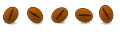




Bookmarks