okay here is lspci, lsusb and lshw output
the syntek card is the 3dsp wifi/bt combo card. As it shows up as usb I installed usb drivers. I tried the pci drivers but got errors and problems. As you can see the twifiu0 interface is shown in lshw but no driver is associated with it.Code:david@david-laptop-toshiba:~$ lspci 00:00.0 Host bridge: ATI Technologies Inc Device 5a31 (rev 01) 00:01.0 PCI bridge: ATI Technologies Inc RS480 PCI Bridge 00:06.0 PCI bridge: ATI Technologies Inc RS480 PCI Bridge 00:12.0 IDE interface: ATI Technologies Inc IXP SB400 Serial ATA Controller (rev 80) 00:13.0 USB Controller: ATI Technologies Inc IXP SB400 USB Host Controller (rev 80) 00:13.1 USB Controller: ATI Technologies Inc IXP SB400 USB Host Controller (rev 80) 00:13.2 USB Controller: ATI Technologies Inc IXP SB400 USB2 Host Controller (rev 80) 00:14.0 SMBus: ATI Technologies Inc IXP SB400 SMBus Controller (rev 82) 00:14.1 IDE interface: ATI Technologies Inc IXP SB400 IDE Controller (rev 80) 00:14.2 Audio device: ATI Technologies Inc IXP SB4x0 High Definition Audio Controller (rev 01) 00:14.3 ISA bridge: ATI Technologies Inc IXP SB400 PCI-ISA Bridge (rev 80) 00:14.4 PCI bridge: ATI Technologies Inc IXP SB400 PCI-PCI Bridge (rev 80) 01:05.0 VGA compatible controller: ATI Technologies Inc RC410 [Radeon Xpress 200M] 09:04.0 CardBus bridge: ENE Technology Inc CB1410 Cardbus Controller (rev 01) 09:06.0 Ethernet controller: Realtek Semiconductor Co., Ltd. RTL-8139/8139C/8139C+ (rev 10) david@david-laptop-toshiba:~$ lsusb Bus 001 Device 002: ID 05e1:0100 Syntek Semiconductor Co., Ltd Bus 001 Device 001: ID 1d6b:0002 Linux Foundation 2.0 root hub Bus 003 Device 001: ID 1d6b:0001 Linux Foundation 1.1 root hub Bus 002 Device 001: ID 1d6b:0001 Linux Foundation 1.1 root hub david@david-laptop-toshiba:~$ sudo lshw -C network *-network description: Ethernet interface product: RTL-8139/8139C/8139C+ vendor: Realtek Semiconductor Co., Ltd. physical id: 6 bus info: pci@0000:09:06.0 logical name: eth0 version: 10 serial: 00:16:d4:95:3b:ce size: 10MB/s capacity: 100MB/s width: 32 bits clock: 33MHz capabilities: pm bus_master cap_list ethernet physical tp mii 10bt 10bt-fd 100bt 100bt-fd autonegotiation configuration: autonegotiation=on broadcast=yes driver=8139too driverversion=0.9.28 duplex=half latency=64 link=no maxlatency=64 mingnt=32 module=8139too multicast=yes port=MII speed=10MB/s *-network:0 DISABLED description: Ethernet interface physical id: 2 logical name: pan0 serial: 86:b5:44:a7:f4:13 capabilities: ethernet physical configuration: broadcast=yes driver=bridge driverversion=2.3 firmware=N/A link=yes multicast=yes *-network:1 description: Ethernet interface physical id: 3 logical name: twifiu0 serial: 00:21:c5:10:d8:89 capabilities: ethernet physical configuration: broadcast=yes multicast=yes




 Adv Reply
Adv Reply
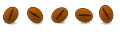


Bookmarks