I am having a similar problem (the problem appeared yesterday). It seems that pulseaudio is trying to start again and again, leaving a zombie process. The command ''ps -el | grep pulse'' shows a process ID that is growing ever and ever:
Code:
$ ps -el | grep pulse
0 S 1000 12778 5036 0 80 0 - 4595 pipe_w ? 00:00:00 pulseaudio
1 S 1000 12780 12778 0 80 0 - 21093 hrtime ? 00:00:00 pulseaudio
1 Z 1000 12786 12780 0 80 0 - 0 exit ? 00:00:00 pulseaudio <defunct>
one minute later...
Code:
$ ps -el | grep pulse
0 S 1000 12912 5036 0 80 0 - 4595 pipe_w ? 00:00:00 pulseaudio
1 S 1000 12914 12912 0 80 0 - 21093 hrtime ? 00:00:00 pulseaudio
1 Z 1000 12918 12914 0 80 0 - 0 exit ? 00:00:00 pulseaudio <defunct>
Maybe my problem is different. My syslog shows:
Code:
Jun 19 12:51:35 pc-manou pulseaudio[13246]: module-jack-sink.c: jack_client_open() failed.
Jun 19 12:51:35 pc-manou pulseaudio[13246]: module.c: Failed to load module "module-jack-sink" (argument: "channels=2"): initialization failed.
Jun 19 12:51:35 pc-manou pulseaudio[13246]: main.c: Module load failed.
Jun 19 12:51:35 pc-manou pulseaudio[13246]: main.c: Échec lors de l'initialisation du démon
Jun 19 12:51:35 pc-manou pulseaudio[13244]: main.c: Échec lors du démarrage du démon.
Jun 19 12:51:35 pc-manou rtkit-daemon[4919]: Failed to make ourselves RT: Invalid argument
Jun 19 12:51:35 pc-manou rtkit-daemon[4919]: last message repeated 2 times
Jun 19 12:51:35 pc-manou rtkit-daemon[4919]: Warning: Reached burst limit for user '1000', denying request.
Jun 19 12:51:41 pc-manou rtkit-daemon[4919]: last message repeated 7 times
This shows that my problem in an interaction between ''pulseaudio'' and ''jackd''. It is not the same as the problem initially posted in this thread. Sorry!




 Adv Reply
Adv Reply

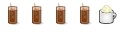
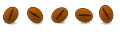

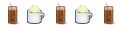

Bookmarks