Hi, I accidentally used Alacarte to delete the Ubuntu One menu item. How do I get it back? In fact, where are all the programs located in the Ubuntu OS?

Hi, I accidentally used Alacarte to delete the Ubuntu One menu item. How do I get it back? In fact, where are all the programs located in the Ubuntu OS?
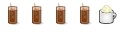
You can add the Ubuntu one entry from System->Preferences->Main Menu. The command to use is ubuntuone-client-applet.
The Main Menu applet also has a "Revert" button to restore defaults.
Bookmarks