Not sure exactly where to go on this one... I'm trying to get the embedded/stock webcam on my wife's Dell dv6000 to work. I'm pretty sure Ubuntu can't see it all right now.
I'm told that this webcam works fine via uvcvideo and have tried to install the package but am thinking the problem is with ubuntu's detection itself.
Hopefully someone with more experience than I can point me in the right direction...
Outputs:
Code:christina@christina-laptop:~$ ls -la /dev/v* crw-rw---- 1 root tty 7, 0 2010-11-13 15:26 /dev/vcs crw-rw---- 1 root tty 7, 1 2010-11-13 15:26 /dev/vcs1 crw-rw---- 1 root tty 7, 2 2010-11-13 15:26 /dev/vcs2 crw-rw---- 1 root tty 7, 3 2010-11-13 15:26 /dev/vcs3 crw-rw---- 1 root tty 7, 4 2010-11-13 15:26 /dev/vcs4 crw-rw---- 1 root tty 7, 5 2010-11-13 15:26 /dev/vcs5 crw-rw---- 1 root tty 7, 6 2010-11-13 15:26 /dev/vcs6 crw-rw---- 1 root tty 7, 7 2010-11-13 15:26 /dev/vcs7 crw-rw---- 1 root tty 7, 128 2010-11-13 15:26 /dev/vcsa crw-rw---- 1 root tty 7, 129 2010-11-13 15:26 /dev/vcsa1 crw-rw---- 1 root tty 7, 130 2010-11-13 15:26 /dev/vcsa2 crw-rw---- 1 root tty 7, 131 2010-11-13 15:26 /dev/vcsa3 crw-rw---- 1 root tty 7, 132 2010-11-13 15:26 /dev/vcsa4 crw-rw---- 1 root tty 7, 133 2010-11-13 15:26 /dev/vcsa5 crw-rw---- 1 root tty 7, 134 2010-11-13 15:26 /dev/vcsa6 crw-rw---- 1 root tty 7, 135 2010-11-13 15:26 /dev/vcsa7 crw-rw---- 1 root root 10, 63 2010-11-13 15:26 /dev/vga_arbiterCode:christina@christina-laptop:~$ gstreamer-properties gstreamer-properties-Message: Skipping unavailable plugin 'artsdsink' gstreamer-properties-Message: Skipping unavailable plugin 'esdsink' gstreamer-properties-Message: Skipping unavailable plugin 'glimagesink' gstreamer-properties-Message: Skipping unavailable plugin 'sdlvideosink' gstreamer-properties-Message: Skipping unavailable plugin 'v4lmjpegsrc' gstreamer-properties-Message: Skipping unavailable plugin 'qcamsrc' gstreamer-properties-Message: Skipping unavailable plugin 'esdmon' gstreamer-properties-Message: Error running pipeline 'Video for Linux (v4l)': Device "/dev/video0" does not exist. [v4l_calls.c(168): gst_v4l_open (): /GstPipeline:pipeline0/GstV4lSrc:v4lsrc1] gstreamer-properties-Message: Error running pipeline 'Video for Linux 2 (v4l2)': Cannot identify device '/dev/video0'. [v4l2_calls.c(488): gst_v4l2_open (): /GstPipeline:pipeline1/GstV4l2Src:v4l2src1: system error: No such file or directory]And I get a "No device found" upon launching Cheese.Code:christina@christina-laptop:~$ camorama -D VIDIOCGCAP -- could not get camera capabilities, exiting..... [Gui says: Could not connect to video device /dev/video0. Please check connection]
Any takers?
Thanks a bunch




 Adv Reply
Adv Reply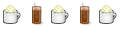




Bookmarks