Well my original question was how to get amd proprietary drivers for my system a system which was previously running nvidia drivers.
I had this question because from my experience on windows it is never that easy to change vendors.
So with that knowledge and knowledge that amd drivers under linux is a freak show i thought that i should have asked this question to more experienced users.
So if there isn't amd drivers for 16.04 and it automatically reverts to open-source drivers then there is nothing i can do.





 Adv Reply
Adv Reply

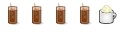

Bookmarks