Hi, no real problems. I like itI have one annoying problem with nano that I can't figure out. The text that I need to edit or have edited is in this super light green that is almost impossible to read. I have to use gedit to see anything and I like nano better. One more thing, the fonts I download don't seem to be showing up. I seem to have the yucky ones still.
Thanks!


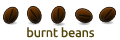

 Adv Reply
Adv Reply

Bookmarks