Another Thkx - worked great

Another Thkx - worked great

For 64-bit Ubuntu users who still have no sound in Flash after trying all the aforementioned solutions, it may prove worthwhile to visit www.alsa-project.org & download & install the newest:
alsa-driver-1.0.16
alsa-lib-1.0.16
alsa-firmware-1.0.16.
For anyone uncertain on how to do this, it's just a matter of extracting the downloaded files either graphically by right clicking on the file and choosing extract, or in the terminal by typing:
Once the files are extracted, change to the appropriate folder, there'll be 3 in this case for the driver, lib & firmware, and start by doingCode:tar -jxvf alsa-driver-1.0.16.tar.bz2
This will update your alsa firmware, drivers and libraries. Also, I tried another solution, which did not work prior to doing this update, but as I now have sound for flash in 64-bit Ubuntu, I may as well include it. Edit your firefoxrc file by doing:Code:sudo ./configure sudo make sudo make install
and edit the line that saysCode:sudo gedit /etc/firefox/firefoxrc
toCode:FIREFOX_DSP=""
Again, I'm not sure this is actually helping, but as it worked for my setup, it may as well be mentioned.Code:FIREFOX_DSP="aoss"
Then, in Menu/Preferences/Sound, choose autodetect or manually select your soundcard and reboot.
Hopefully, you may now have sound working in Flash. If you don't, keep searching Google, because I tried every other solution available and this was the only one that worked for me, so I'm not certain I can offer further advice, but I hope this works for you.

As an update to my previous post above, after updating the ALSA components as mentioned, I now have 2 choices for Device in Sound/Preferences. Interestingly, when I select the ALSA mixer, I get sound in all other applications but not flash & when I select the OSS mixer, I get sound in flash and all other applications except for view mpegs etc in MPlayer.
This is not so bothersome for me, and as I don't use flash all that much, I'm happy to manually switch whenever it suits my needs, that's the price you pay for using 64-bit. However, I'm not much of a hacker, but I'm quite certain these preferences could be automatically switched somehow when FireFox or Mplayer are loaded.
If I find a solution to this, I'll post it ASAP.
Cheers, sorry for the dual posts.

Hi,
I had a similar problem and all the fixes I found wouldn't work for me. In the end a not very smart but easy solution worked!
I didn't have any problems with the sound in Flash until I messed around different audio plugins to listen to online radio stations.
Next day I start the laptop and there's no sound any more in Flash videos. Rhythmbox and VLC media player were fine.
I uninstalled all the real media, windows media and gstreamer plugins I had installed (gstreamer "bad" being one of them, the only one I remember because of the funny name). It still didn't work. Then I uninstalled Totem Video Player and voila! I could play Flash movies with sound!
I had to install also gstreamer "ugly" later for my music player to work too, and thatś it.
Hope this helps anybody,
Cheers!

I have another solution to this, I have Ubuntu Hardy 8.04 installed and found another way to fix the no sound problem.
1. System > Administration > Synaptic Package Manager
2. Search: pulseaudio
3. Check the box of libflashsupport
4. Apply
You may or may not restart Firefox, enjoy.
Thanx man. Cheers
Worked perfectly after rebbot. Recommended!

No problem, I am a newbie also so I am just trying to help out lol.

You are welcomed! =]
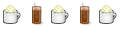
For Hardy users, this guide is obsolete. With the inclusion of PulseAudio, Flash has some issues that are not yet resolved officially, but my guide gives a "preview" of official fixes. Please see my guide here: http://ubuntuforums.org/showthread.php?t=789578
Bookmarks