deemar@chugger:/usr/bin$ aplay -l
**** List of PLAYBACK Hardware Devices ****
card 0: CK804 [NVidia CK804], device 0: Intel ICH [NVidia CK804]
Subdevices: 0/1
Subdevice #0: subdevice #0
card 0: CK804 [NVidia CK804], device 2: Intel ICH - IEC958 [NVidia CK804 - IEC958]
Subdevices: 1/1
Subdevice #0: subdevice #0
card 2: AV710 [Chaintech AV-710], device 0: ICE1724 [ICE1724]
Subdevices: 1/1
Subdevice #0: subdevice #0
card 2: AV710 [Chaintech AV-710], device 1: IEC1724 IEC958 [IEC1724 IEC958]
Subdevices: 1/1
Subdevice #0: subdevice #0


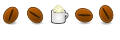

 Adv Reply
Adv Reply


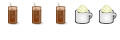




Bookmarks