I've the same problem

I've the same problem

me too...

Fix for VLC:
Open vlc and go to preferences (ctrl+p) -> video -> and change video output to "x11 video output"
Does anybody who knows more about this kind of stuff know how to do the above for other media players?

Hmm..maybe my problem is related:
http://ubuntuforums.org/showthread.php?t=1311263

Same problem here. I am using 9.10

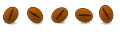
I have the same problem. It is with both SMPlayer and VLC. I am on Ubuntu 9.10 64Bit. I have ATI 4670HD with the latest driver (9.11) installed from their site. But once I disable the Desktop effect, everything runs beautifully.
Last edited by baccilus; November 21st, 2009 at 11:47 AM.

For a lot of people, BadAlloc errors are fixed by switching from Video4Linux output to X11 Video Output.
For vlc you can do this either by calling it on the command line
vlc --vout x11
or better yet change the output in the preferences of vlc:
Tools -> Preferences -> Video -> Output -> X11 video output
hit save and try it out.
Now to fix it for Totem Movie Player you have to use the
gstreamer-properties
application to change the output. You can launch that command from alt-f2 or the terminal, or you can instead go to
System -> Preferences -> Multimedia Systems Selector
then go to the video tab and change the default output plugin to "X Window System"
One way you know you have this problem is, when you fullscreen the video player it crashes immediately. The BadAlloc error will only show up if you start the video player from the command line, otherwise it is hidden from you. BadAlloc can happen for a lot of reasons, but someone with a modern video card getting that for a video is completely bogus. Turning Video4Linux off by changing output to X11(in the player, it's a per player setting unfortunately) does the trick for those people. Worked for me.

That's right, going to X11 fixes the problem, but with X11 output I get another problem: the video "jumps" during the playback. It looks like it frezes and jumps over the frames a lot, not smooth video.

I have the same problem, using a nvidia geforce 7300 with 128mb of ram. I found a post in another thread mentioning this:
I added that line, except I doubled the VidoeRam to 131072. I am not sure if that is right, or if I should change my cachelines, but it did let me increase my screen more without crashing. In fact I can run full screen if nothing else is running, but If I open up firefox, and a few other apps, I can not go full screen.Re: Video players (Totem, VLC, etc.) fail with BadAlloc error
Thought I'd post my solution to this error. I'm using the i810 graphics driver, and my video card uses shared memory, which seems to be causing the error. My problem was that all movie players crashed when playing any video with a resolution higher than 640x480. After adding two lines to my xorg.conf file, I can finally play my 1024x768 screencasts.
I added these lines to Section "Device" in xorg.conf:
Code:
Option "VideoRam" "65536"
Option "CacheLines" "1980"
Related to bug #4229
Bookmarks