Package: ubuntu-restricted-extras
Priority: optional
Section: multiverse/metapackages
Installed-Size: 32
Maintainer: Michael Vogt <michael.vogt@ubuntu.com>
Architecture: amd64
Version: 15
flashplugin-nonfree, gstreamer0.10-ffmpeg, gstreamer0.10-plugins-bad, gstreamer0.10-plugins-bad-multiverse, gstreamer0.10-plugins-ugly, gstreamer0.10-plugins-ugly-multiverse, icedtea-gcjwebplugin, libdvdread3, liblame0, msttcorefont
Filename: pool/multiverse/u/ubuntu-restricted-extras/ubuntu-restricted-extras_15_amd64.deb
Size: 3660
MD5sum: 75251f3957481a25551a3693e93c5f8c
SHA1: 0f8b28a4d59d51eda2c1537b5784f3666d56bd32
SHA256: 69ba3cdb238685d16aab5bcf83dac7bf98fb663fe7c52911d4 8ee0c7fb91e331
Description: Commonly used restricted packages
This package depends on some commonly used packages in the Ubuntu
multiverse repository.
.
Installing this package will pull in support for MP3 playback and decoding,
support for various other audio formats (gstreamer plugins), Microsoft fonts,
Java runtime environment, Flash plugin, LAME (to create compressed audio files),
and DVD playback.
.
Please note that packages from multiverse are restricted by copyright
or legal issues in some countries. See
http://www.ubuntu.com/ubuntu/licensing
for more information.
Bugs: mailto:ubuntu-users@lists.ubuntu.com
Origin: Ubuntu




 Adv Reply
Adv Reply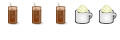
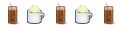
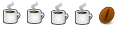



Bookmarks