Hi Vincent,
It's recommended, if you are going to do suspend, that /swap be 1.5x (up to as much as 2x) your RAM. So I think you would want your /swap to be about 6 GB. It's possible that having it a 4 GB (/swap=RAM) may be part of your problem.
Good, thanks for the output. I'll take a look. Does touch (finger or fingernail) on your screen work for you?


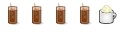

 Adv Reply
Adv Reply


Bookmarks