
Originally Posted by
Bram-NL

I have a hard time getting Ubuntu 8.10 to work on the NC20. Jaunty/9.04 works fine, but I can't get the Via drivers to work there so I want to try 8.10 to get 3D.
I have tried 8.10 desktop and 8.10 alternate (using both the "Create USB startup disk" from Ubuntu and the "unetbootin-linux-319" tool) but it fails to boot at all (it becomes unusable after "Saving VESA state".
How should I do it right?
Follow this guide and add fb=off to the syslinux.cfg.
http://actualreality.wordpress.com/2...h-a-usb-drive/
Code:
default vmlinuz
append initrd=initrd.gz fb=off




 Adv Reply
Adv Reply

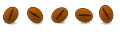




Bookmarks