My E71 smartphone uses some windows based software which I installed on my dual-boot machine. (The software automatically converts the mp4 to be viewable on the phone, which was a problem I was having when I was in linux) At the time I partitioned the drive it never occurred to me that I would be downloading mp4 on the windows side. ;(
Anyway, I found this link: https://help.ubuntu.com/community/Ho...dowsPartitions which seems to be informative. The only thing is that it's more focused on making windows smaller. As much as it pains me, I need to go in the other direction(make windows bigger/linux smaller). Can anyone recommend the ultimate step by step link on how to do that? (I have 10.04 on the linux side and XP home on the other.
Thanks all.
Happy New Year.
JT




 Adv Reply
Adv Reply
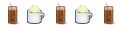


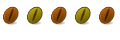

Bookmarks