Okay guys,
I've learn how to grab informations from my website.
It was something between

,

and

.
Never used the 'sed' command before, nor knew what it was.
I had the problem that all the pertinent informations were on a single line !
And it was not funny to see that sed was removing all text before, for example, the LAST "weathersymbols" string, when this string appears several times on the same line (and of course I needed all of them) !
It's dirty, but I added some '\n' at some places to avoid that.
Anyway.
I read through the *.pdf of TBG to help myself in this quest. It's well done.
And I finally ended up with a file with formatted informations I want conky to display.
It looks like that (see attachment).
First line = location
Next lines = 5 next days, with their date
singles numbers = c image number correspondence in my images folder
text = describing conditions, corresponding to the image number just before each line of text
After that, all sections contains the different conditions for the next 5 days (T°C <- 2 lines a day with Tmin & Tmax, Sunshine, etc.)
And the question is ; what should I do from there ?
.
.


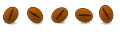


 Adv Reply
Adv Reply


 ,
,  .
.


Bookmarks