
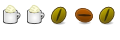
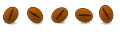
@MFonville your updated deb installs. By reboot all seems to be in order. EEEcontrol is running. I cannot stat if the overclocking is functioning like in the past (is this affecting the bios overclocking or what?).
Blue keys are functioning but:
Fn-F5 runs only sometimes and mostly at beginning when pressed for the first 2 times.
Fn-F2 if you turn off the wireless and then on again, the networkmanager is unable to connect to your net again.
In any case I have to comment like positive the progress. Now eee-control seems to be ok. The blue keys too (more or less). I had the same situation under ubuntu 9.10 but without eee-control. I have to say although that the blue keys were functioning very good also without eee-control under ubuntu 9.10 after some upgrade of the normal software packages.
If you need to experiment other configurations post them here.
@jbernardo
Could you check please if the Fn-F5 runs properly?On my 1101HA the brightness keys now work again...
Ciao
Last edited by aleandrodasilva; June 14th, 2010 at 12:02 PM.
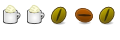
Fn+F5 and Fn+F6 both work well. Unfortunately, I am using the kde 4.5 beta that shows the progress bars but doesn't change the brightness. With 4.4 it worked.


I need some help.
I'm trying to get hardware acceleration on an
Axiomtek PICO820: http://www.axiomtek.com.tw/Download/...20/PICO820.pdf
I've tryed several times all combinations of 9.04, 9.10, lucazade's script, the ppa, and even mandriva, but whenever the xserver is starting I get a message like this:
(EE)PSB(O): The stolen base is ox3f800000.
(EE)[drm] drm Open failed.
(EE)PSB(O): [dri] DRScreenInit failed.
Disabling DRI.
(EE)[drm] Could not uninstall irq handler
(EE)PSB(O): This driver currently needs DRM to operate
Then Im asked to run in low graphics mode.
The vesa mode runs ok but it performs very bad (Windows 7 with latest intel drivers performs same as bad).
There are some people getting the same error with the same board, and also with a vaio in http://forum.mandriva.com/viewtopic.php?t=121579
I'm afraid it might be some bios configuration or hardware compatibility issue such as shared video memory.
Any clue?


Tried removing vbetool to improve the suspend/resume situation - it worked once, but afterwards I repeatedly get the default Lucid desktop background (violet screen of death) - close the lid again and then get the default gdm login/user selection list. When I try and login at this it hangs.
So close, but not quite.
Cheers,
Piers Harding.

Same here on a Vaio P11Z. The /fix-driver works fine but all the mentioned tricks to get sleep/resume going aren't working. It never wakes up, just gives me a blank screen.
I'm sure this'll get sorted out as well; any more information I can provide you with?
Thanks for all the brilliant work you've done!

I installed 9.10 again:
1.- Install 9.10 and update
2.- run wget http://dl.dropbox.com/u/1338581/Gma5...pts/poulsbo.sh && sh ./poulsbo.sh with this output: http://pastebin.com/KXjxYaBG
3.- reboot
4.- several screen blinks happen (like changing from text mode to graphic mode)
5.- Appears a message in a window:
(EE) PSB(0): the stolenBase is:0x7f800000
(EE) PSB(0): screnIndex is:0;fbPhys is:0x7f800000; fbsize is:0x007df000
(EE) [drm] drmOpen failed.
(EE) PSB(0): [dri] DRIScreenInit failed. Disabling DRI.
(EE) [drm] Could not uninstall irq handler.
(EE) PSB(0): This driver currently needs DRM to operate.
6.- Chose to run in low graphic mode
Xorg.0.logCode:pico820@pico820-desktop:~$ modprobe -l psb updates/dkms/psb.ko
Bookmarks