Whether I use the keyboard short-cut (CTRL+ALT+L) or I click on the "Lock Screen" button in the applications menu, nothing seems to happen.
How do I get my screen to lock?
It worked fine in jaunty :S!
Whether I use the keyboard short-cut (CTRL+ALT+L) or I click on the "Lock Screen" button in the applications menu, nothing seems to happen.
How do I get my screen to lock?
It worked fine in jaunty :S!

Ok, I have a confession before I answer: I absolutely can't stand gnome-screensaver. It's basically xscreensaver that has been dumbed down and (sometimes) broken.
One of the first things I always do with a new ubuntu install is:
If there isn't a built-in lock, just "Add to panel" a custom application launcher with the command:Code:sudo apt-get remove gnome-screensaver sudo apt-get install xscreensaver
Code:xscreensaver-command --lock
Thanks for the help. I used the xscreensaver-command --lock and did gnome-screensave --lock and found that the screensaver process was not running. So, I started the process, added it to the startup applications and its fine now.
Thanks for the input!

Thanks for the info @fedoraboy, it was really bugging me, now its working.
This is what I ended up doing because I didn't really like how the xscreensaver dialog looked like(probably sounds vain...if so... oh well)
I first removed the gnome-screensaver and then reinstalled it then I ran
to get it running again and everything worked fine.Code:gnome-screensaver
Now looking back on it, I probably could have gotten away with just running that command.
Hopefully this helps someone.
Thanks

I have sort of the opposite problem; when I lock the screen, sure enough, it locks, and the screensaver starts up... but moving the mouse or striking a key doesn't bring up anything indicating that the computer is paying attention, awaiting a password. Experimentation eventually showed that blindly typing the password worked.
Given the arrogant and high-handed way gnome-screensaver and its near total lack of per-user customizability was foisted on GNOME users, I halfway suspect that if I asked, I'd be told that behavior is not a bug, it's a feature.... but to be totally sure, I guess I will ask.
As I, too, utterly despise gnome-screensaver, I will follow fedoraboy's advice. Thanks.
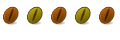
I'm having a similar issue, using xscreensaver:
* session-menu -> Lock Screen does nothing (I already symlinked /usr/bin/xscreensaver-command to /usr/bin/gnome-screensaver-command -- from what I read this isn't necessary any more but shouldn't hurt anything)
* When I lock manually with xscreensaver-command -lock, then go to unlock, the animation stops but no dialog appears. Blindly typing the password unlocks it.
Is there a bug already filed, or should I file one?
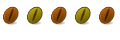
Turns out the locking is done by D-BUS and there was no .service file to tell D-BUS how to do it.

So, given that this is the absolute beginner forum, what do I need to do to fix it and get my Lock Screen working?
gnome-screensaver is already in the startup programs but it never kicks in.
Lock screen does not work from clicking on menu items not by pressing keyboard shortcut Ctrl+Alt+L
Bookmarks