As part of an issue on screen resolution in Karmic, I noticed that my recent install of it had no xorg.conf file in /etc/X11. Previous releases always had that file, where screen resolution, etc could be set. Should that file be there, or has something changed in Karmic?
Thanks!




 Adv Reply
Adv Reply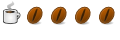
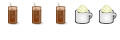


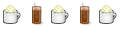




Bookmarks