The script also isn't running for me. I've messed around with several directories in the hopes that I would find one that is actually used:
Code:
/etc/pm/sleep.d
/etc/pm/power.d
/etc/power/scripts.d
/etc/power/event.d
/usr/lib/pm-utils/power.d
/usr/lib/pm-utils/sleep.d
I also went ahead and made the folders
Code:
/etc/acpi/battery.d
/etc/acpi/ac.d
and put my script in there.
My script is set to dump a file in my home dir so I know that it's been run. It hasn't yet. I unplugged and re-plugged my laptop, and the gui displays, showing that it knows the battery state has changed, but the script doesn't run.
(Plugged in)
Code:
root@phaff:~# acpi -V
Battery 0: Charging, 29%, 02:50:50 until charged
Battery 0: design capacity 4387 mAh, last full capacity 4169 mAh = 95%
Adapter 0: on-line
Thermal 0: ok, 53.0 degrees C
Thermal 0: trip point 0 switches to mode critical at temperature 92.0 degrees C
Thermal 0: trip point 1 switches to mode passive at temperature 82.0 degrees C
Cooling 0: Processor 0 of 7
(On Battery)
Code:
root@phaff:~# acpi -V
Battery 0: Discharging, 29%, 01:10:16 remaining
Battery 0: design capacity 4387 mAh, last full capacity 4169 mAh = 95%
Adapter 0: off-line
Thermal 0: ok, 53.0 degrees C
Thermal 0: trip point 0 switches to mode critical at temperature 92.0 degrees C
Thermal 0: trip point 1 switches to mode passive at temperature 82.0 degrees C
Cooling 0: Processor 0 of 7




 Adv Reply
Adv Reply


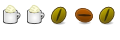


Bookmarks