Finally upgraded to Natty. Despite now being on kernel 2.6.38-11-generic, which should include the fan module, the fan is now running high again. So I tried to re-install acerhdf, but get this message:
Code:
xxx@xxx:~/Downloads/acerhdf_kmod$ sudo modprobe acerhdf
FATAL: Error inserting acerhdf (/lib/modules/2.6.38-11-generic/kernel/drivers/platform/x86/acerhdf.ko): Invalid argument
so I tried to run the whole powersaving script InstallAcer_11.6_PowerSaving.sh again, but get this after the disclaimer about warranty, etc...
Code:
Unrecognised option, aborting...
patrick.voegeli @ gmail dot com
PatrickVogeli at ubuntuforums.org and forum.notebookreview.com
What mistake am I making here? Have I forgotten a step (or two) in the install? (very possible since I had locked down my last version of Lucid and not done anything in Ubuntu (except use it) for a long time. Or does the script simply not work for 11.04 since it shouldn't be needed?
thanks.


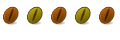

 Adv Reply
Adv Reply


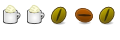



Bookmarks