Thanks for the help
output:
Code:
Simple mixer control 'Master',0
Capabilities: pvolume pswitch pswitch-joined
Playback channels: Front Left - Front Right
Limits: Playback 0 - 30
Mono:
Front Left: Playback 25 [83%] [-9.00dB] [on]
Front Right: Playback 25 [83%] [-9.00dB] [on]
Simple mixer control 'PCM',0
Capabilities: pvolume pswitch
Playback channels: Front Left - Front Right
Limits: Playback 0 - 255
Mono:
Front Left: Playback 254 [100%] [0.20dB] [on]
Front Right: Playback 254 [100%] [0.20dB] [on]
Simple mixer control 'Mic',0
Capabilities: pvolume pswitch
Playback channels: Front Left - Front Right
Limits: Playback 0 - 30
Mono:
Front Left: Playback 0 [0%] [-34.50dB] [off]
Front Right: Playback 0 [0%] [-34.50dB] [off]
Simple mixer control 'Mic Boost',0
Capabilities: volume
Playback channels: Front Left - Front Right
Capture channels: Front Left - Front Right
Limits: 0 - 3
Front Left: 0 [0%]
Front Right: 0 [0%]
Simple mixer control 'IEC958',0
Capabilities: pswitch pswitch-joined
Playback channels: Mono
Mono: Playback [off]
Simple mixer control 'IEC958 Default PCM',0
Capabilities: pswitch pswitch-joined
Playback channels: Mono
Mono: Playback [on]
Simple mixer control 'Capture',0
Capabilities: cvolume cswitch
Capture channels: Front Left - Front Right
Limits: Capture 0 - 14
Front Left: Capture 0 [0%] [0.00dB] [on]
Front Right: Capture 0 [0%] [0.00dB] [on]
Simple mixer control 'Digital',0
Capabilities: cvolume
Capture channels: Front Left - Front Right
Limits: Capture 0 - 120
Front Left: Capture 60 [50%] [0.00dB]
Front Right: Capture 60 [50%] [0.00dB]


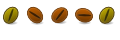

 Adv Reply
Adv Reply

Bookmarks