How do I disable bluetooth on boot up?
I have a Dell Studio 1555 and want to have bluetooth turned off at startup but still be able to turn it on when I need it. I've read several suggested methods, but they all seem to be specific to other brand notebooks.
Can anyone give me a push in the right direction, please?
BTW, disabling the bluetooth applet in Startup Applications does not accomplish what I desire. I want the bluetooth/network manager applet to run at startup, I just want the bluetooth turned OFF at startup.
I'd rather die fighting lions than being trampled by geese.




 Adv Reply
Adv Reply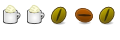




Bookmarks