I recently got a new laptop a Toshiba A505-S6033 from best buy after my prior laptop's screen hinge broke. The laptop comes installed with windows 7 64bit. I trying to install ubuntu to a another primary partition in order to dual boot (and after I get that running, I plan to add osx to triple boot). I have a copy of ubuntu on a usb drive made with unetbootin, and I've tested that it works with multiple other computers. When I try to boot it on the a505, it starts to load then fails when it tries to find the root file system. I've tried to load other linux versions such as puppy (both from usb and cd) and Hexxeh's chromium os (usb) to similar results, all failing when they try to find the filesystem. any suggestions?




 Adv Reply
Adv Reply
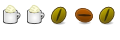



Bookmarks