I bought a new Samsung ML-2851ND.
I intend to connect it via the ethernet port is has.
Under Ubuntu you cannot just plug and play. To set it up you need to connect it via a USB cable (Ubuntu will have all the needed drivers to operate as soon as you plug it in).
Then you can go into the advanced settings for the printer and set up the network settings with the right gateway, subnet and IP address.
Once you do this you can http into the address and play with all the other settings.
Please note that Samsung have fantastic Linux support and you can download the driver etc here:
http://www.samsung.com/au/consumer/p...il&tab=support
All options are supported (1200dpi, duplex, toner save etc).
Kudos to Samsung for making a Linux friendly product. This is the second Samsung I have and I bought it because the first worked so well with Linux. If I need to buy another Samsung are my first preference.




 Adv Reply
Adv Reply
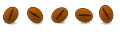


Bookmarks