I had a HAL policy for Karmic to change the capture size for my Intuos 2 and, as you might know, HAL was dropped in Lucid..
udev's "rules" are quite different than HAL's policies.. I'm sort of stuck here.
I've Googled and found this, but it is written differently than my HAL policy (see below) - that and my policy has overrides written for each stylus (eraser, stylus, etc.).. I'm not sure how that could be structured within a rule.
Has anyone converted a HAL policy to a udev rule yet (I'll probably just need an example)?
Here's my HAL policy:
Code:<?xml version="1.0" encoding="UTF-8"?> <!-- -*- SGML -*- --> <deviceinfo version="0.2"> <device> <match key="input.x11_driver" contains="wacom"> <match key="input.x11_options.Type" contains="stylus"> <merge key="input.x11_options.TopX" type="string">7500</merge> <merge key="input.x11_options.BottomX" type="string">23000</merge> <merge key="input.x11_options.TopY" type="string">4500</merge> <merge key="input.x11_options.BottomY" type="string">18200</merge> </match> </match> <match key="input.x11_driver" contains="wacom"> <match key="input.x11_options.Type" contains="pad"> <merge key="input.x11_options.TopX" type="string">7500</merge> <merge key="input.x11_options.BottomX" type="string">23000</merge> <merge key="input.x11_options.TopY" type="string">4500</merge> <merge key="input.x11_options.BottomY" type="string">18200</merge> </match> </match> <match key="input.x11_driver" contains="wacom"> <match key="input.x11_options.Type" contains="eraser"> <merge key="input.x11_options.TopX" type="string">7500</merge> <merge key="input.x11_options.BottomX" type="string">23000</merge> <merge key="input.x11_options.TopY" type="string">4500</merge> <merge key="input.x11_options.BottomY" type="string">18200</merge> </match> </match> <match key="input.x11_driver" contains="wacom"> <match key="input.x11_options.Type" contains="cursor"> <merge key="input.x11_options.TopX" type="string">7500</merge> <merge key="input.x11_options.BottomX" type="string">23000</merge> <merge key="input.x11_options.TopY" type="string">4500</merge> <merge key="input.x11_options.BottomY" type="string">18200</merge> </match> </match> </device> </deviceinfo>


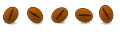

 Adv Reply
Adv Reply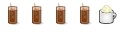



Bookmarks