Don't know why this has been marked as solved when there are lots of people still having the same issue...
Anyway I found an old thread which had
a solution to this
http://ubuntuforums.org/showthread.php?p=2875529
So I tried s2disk from the command line and it worked great, but adding them to that script doesn't seem to work (assumingly Ubuntu decided they wanted to ditch that convention). I later discovered that hitting the hibernate button doesn't seem to touch this script - it seems to execute /sbin/pm-hibernate. So big dirty fix was simply to back up your existing script and point it to s2disk instead:
sudo mv /sbin/pm-hibernate /sbin/pm-hibernate.bak
sudo ln -s /sbin/s2disk /sbin/pm-hibernate
And to do the same for suspend (slightly different as it may require --force for some machines)
echo -e '#!/bin/bash\n/sbin/s2ram --force' > ~/s2ram.sh
chmod a+x ~/s2ram.sh
sudo mv ~/s2ram.sh /sbin/
sudo mv /sbin/pm-suspend /sbin/pm-suspend.bak
sudo ln -s /sbin/s2ram.sh /sbin/pm-suspend
And magically it works fine. Wish I just did that instead of the None / Extras fix - went and zapped a lot of my cool compiz settings

Anyway just putting it out there in case it's of use to anyone else




 Adv Reply
Adv Reply


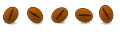
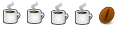


Bookmarks