Good news !!! Now both Suspend and Hibernate are working in my laptop. I installed drivers for the 'Extra' option under 'Change Desktop background' - 'Visual Effects', this is the change i made in Ubuntu apart from regular updates through 'Update Manager'. I usually test suspend and hibernate options atleast once in 2 days and after the above changes it started working. Still not 100% sure if the driver installation fixed the problem, but it's worth trying this.
Please note: After enabling 'Extra' option, I switched back to 'None' option due to occasional screen flickering issue with 'Extra' option.




 Adv Reply
Adv Reply


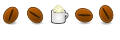
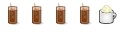

Bookmarks