For what it's worth, I installed the new updates mentioned by fprintf above and all is right with the world again. I had not been using any custom scripts (as fprintf seemed to indicate s/he did).
Thanks for the heads-up, fprintf! I hope everyone else's luck is as good.




 Adv Reply
Adv Reply


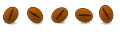
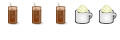

Bookmarks