Hello, i have ubuntu 12.04 installed with php 5.3.10 that came with ubuntu, the question is.
How do i configure this version of php, if it doenst give you the option when its installing?
Is there some path i should go to run the command ./configure?
Thank You




 Adv Reply
Adv Reply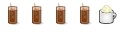



Bookmarks