Hmm, too bad  When you run devilspie in a terminal with the debug option, i.e.
When you run devilspie in a terminal with the debug option, i.e.
do you get the println output from my original code? Eventually, the regular expression may not work in your language setting? On my system, the output looks like this, when I have both firefox and evolution open:
Code:
patrick@patrick-laptop:~$ devilspie -d
Devil's Pie 0.22 starting...
Loading /etc/devilspie
/etc/devilspie doesn't exist
Loading /home/patrick/.devilspie
Loading /home/patrick/.devilspie/evolution.ds
Loading /home/patrick/.devilspie/firefox.ds
5 s-expressions loaded.
--[ Firefox ]--
Setting geometry '1024x750+1280+0'
Setting pinned
--[ Evolution ]--
Setting pinned
Skipping tasklist
Minimising
As you see, it also says that /etc/devilspie is missing on my system, probably some default settings that are loaded optionally. Furthermore, I'm not sure if that works with other panel implementations - I'm using the default in gnome, i.e. gnome-panel.




 Adv Reply
Adv Reply
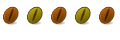


Bookmarks