Hi all,
I am new(ish) to linux.
My box: Dell Inspiron 1545. lspci results below. I have enabled the Broadcom STA restricted driver.
Problems:
1. I am noticing in Ubuntu (using Network Manager and Wicd) that I am unable to connect to wireless signals that are very weak. In my other OS (dual boot), I am able to connect to these weak signals.
2. And the speed of these networks is much slower, and the disconnect rate is much higher than in my other OS
I am THRILLED with Ubuntu otherwise, just looking to fix this issue so I can use Ubuntu as my primary OS.
Could this be an Broadcom STA issue, or Software config issue? etc? Obviously not hardware cause hardware is same on other OS.
Code:~$ lspci 00:00.0 Host bridge: Intel Corporation Mobile 4 Series Chipset Memory Controller Hub (rev 07) 00:02.0 VGA compatible controller: Intel Corporation Mobile 4 Series Chipset Integrated Graphics Controller (rev 07) 00:02.1 Display controller: Intel Corporation Mobile 4 Series Chipset Integrated Graphics Controller (rev 07) 00:1a.0 USB Controller: Intel Corporation 82801I (ICH9 Family) USB UHCI Controller #4 (rev 03) 00:1a.1 USB Controller: Intel Corporation 82801I (ICH9 Family) USB UHCI Controller #5 (rev 03) 00:1a.2 USB Controller: Intel Corporation 82801I (ICH9 Family) USB UHCI Controller #6 (rev 03) 00:1a.7 USB Controller: Intel Corporation 82801I (ICH9 Family) USB2 EHCI Controller #2 (rev 03) 00:1b.0 Audio device: Intel Corporation 82801I (ICH9 Family) HD Audio Controller (rev 03) 00:1c.0 PCI bridge: Intel Corporation 82801I (ICH9 Family) PCI Express Port 1 (rev 03) 00:1c.1 PCI bridge: Intel Corporation 82801I (ICH9 Family) PCI Express Port 2 (rev 03) 00:1c.2 PCI bridge: Intel Corporation 82801I (ICH9 Family) PCI Express Port 3 (rev 03) 00:1c.4 PCI bridge: Intel Corporation 82801I (ICH9 Family) PCI Express Port 5 (rev 03) 00:1d.0 USB Controller: Intel Corporation 82801I (ICH9 Family) USB UHCI Controller #1 (rev 03) 00:1d.1 USB Controller: Intel Corporation 82801I (ICH9 Family) USB UHCI Controller #2 (rev 03) 00:1d.2 USB Controller: Intel Corporation 82801I (ICH9 Family) USB UHCI Controller #3 (rev 03) 00:1d.7 USB Controller: Intel Corporation 82801I (ICH9 Family) USB2 EHCI Controller #1 (rev 03) 00:1e.0 PCI bridge: Intel Corporation 82801 Mobile PCI Bridge (rev 93) 00:1f.0 ISA bridge: Intel Corporation ICH9M LPC Interface Controller (rev 03) 00:1f.2 SATA controller: Intel Corporation ICH9M/M-E SATA AHCI Controller (rev 03) 00:1f.3 SMBus: Intel Corporation 82801I (ICH9 Family) SMBus Controller (rev 03) 09:00.0 Ethernet controller: Marvell Technology Group Ltd. 88E8040 PCI-E Fast Ethernet Controller (rev 13) 0c:00.0 Network controller: Broadcom Corporation BCM4312 802.11b/g (rev 01)




 Adv Reply
Adv Reply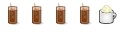




Bookmarks