Hi
I'm trying to increase the size of my ubuntu partition. To do this I shrunk my windows partition using partitionmanager and then booted into an ubuntu livecd and tried to use gparted to add the unallocated space to my ubuntu partition. Gparted showed my drive as unallocated and after some research I think this is because I have overlapping partitions.
sudo fdisk -l
Error: Cannot have overlapping partitions.
sudo sfdisk -l
Disk /dev/sda: 14593 cylinders, 255 heads, 63 sectors/track
Warning: extended partition does not start at a cylinder boundary.
DOS and Linux will interpret the contents differently.
Units = cylinders of 8225280 bytes, blocks of 1024 bytes, counting from 0
Device Boot Start End #cyls #blocks Id System
/dev/sda1 * 0+ 7030- 7031- 56473168+ 7 HPFS/NTFS
end: (c,h,s) expected (1023,254,63) found (1023,239,63)
/dev/sda2 11548+ 14592- 3045- 24456713 5 Extended
start: (c,h,s) expected (1023,254,63) found (1023,236,27)
end: (c,h,s) expected (1023,254,63) found (1023,239,63)
/dev/sda3 0 - 0 0 0 Empty
/dev/sda4 0 - 0 0 0 Empty
/dev/sda5 11548+ 14461- 2914- 23401472 83 Linux
/dev/sda6 14461+ 14593- 132- 1056768 82 Linux swap / Solaris
sudo sfdisk -d
Warning: extended partition does not start at a cylinder boundary.
DOS and Linux will interpret the contents differently.
# partition table of /dev/sda
unit: sectors
/dev/sda1 : start= 63, size=112946337, Id= 7, bootable
/dev/sda2 : start=185522174, size= 48913426, Id= 5
/dev/sda3 : start= 0, size= 0, Id= 0
/dev/sda4 : start= 0, size= 0, Id= 0
/dev/sda5 : start=185522176, size= 46802944, Id=83
/dev/sda6 : start=232327168, size= 2113536, Id=82
sda1 currently has windows (i'm in the process of getting rid of it, but needed more space on my ubuntu one first to copy things across)
sda5 is Ubuntu
How do I go about resolving the overlapping partitions so I can use gparted to resize sda5 and also do I need sda1 to be bootable, I believe that grub is on sda5, so can I make that bootable instead ready for when I finally remove sda1?
Thanks




 Adv Reply
Adv Reply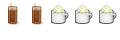



Bookmarks