Pretty much as the title says. I am attempting an amd64 install on a new computer that has two 1 TB Hard Drives, with Windows 7 on one of them. When booting from a Ubuntu 10.10 CD to perform the installation, it won't let me proceed because the "2.4 GB free" condition is not met.
Terminal ->
ubuntu@ubuntu:~$ fdisk -l
ubuntu@ubuntu:~$
Yeah, nothing. GParted and Disk Utility both see absolutely nothing as well. I've tried this with several variations. Notably, at first I had the full 1 TB drive seen as "unallocated" by Windows; after the first failures, I hand-partioned this in Windows (since fsck didn't seem to do anything in Ubuntu), but it didn't matter, as Ubuntu still saw no hard drives. I even shrank the C partition slightly, thinking perhaps that 1 hard drive was misbehaving, but it didn't matter.
I'm at a loss as for what to do with just the CD available when it can't even acknowledge the hard drives. The only thing I can think of is this might be some bizarre bug in interfacing with the Motherboard so that Windows 7 can interface with it but not Ubuntu? This is a GA-X58A-UD3R. I looked in the setup BIOS options but didn't see anything particularly leap out as dangerous.
Any help would be greatly appreciated. Thanks.




 Adv Reply
Adv Reply
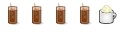
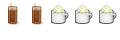



Bookmarks