Haven't tried the new style configuration, but this is what I did to stick to the old style slapd.conf configuration, which was as easy as breathing
Code:
# My /etc/default/slapd contents
cat /etc/default/slapd | egrep -v "^#|^$"
SLAPD_CONF="/etc/ldap/slapd.conf"
SLAPD_USER="openldap"
SLAPD_GROUP="openldap"
SLAPD_PIDFILE="/var/run/slapd/slapd.pid"
SLAPD_SERVICES="ldap:///"
SLAPD_SENTINEL_FILE=/etc/ldap/noslapd
SLAPD_OPTIONS=""
# I think I also did
mkdir -p /var/run/slapd
# Added these to /etc/init.d/slapd (because of a bug)
# At the end of start_slapd {} function
pidof /usr/sbin/slapd > "$SLAPD_PIDFILE"
# At the end of stop_slapd {} function
rm -f $SLAPD_PIDFILE
# Copied samba.schema (comes with samba package) in /etc/ldap/schema
# /etc/ldap/slapd.conf contents
cat /etc/ldap/slapd.conf | egrep -v "^#|^$"
include /etc/ldap/schema/core.schema
include /etc/ldap/schema/cosine.schema
include /etc/ldap/schema/inetorgperson.schema
include /etc/ldap/schema/nis.schema
include /etc/ldap/schema/samba.schema
allow bind_v2
moduleload back_bdb
database bdb
suffix dc=luvshines,dc=com
rootdn cn=manager,dc=luvshines,dc=com
rootpw secret
index objectClass eq,pres
index ou,cn,mail,surname,givenname eq,pres,sub
index uidNumber,gidNumber,loginShell eq,pres
index uid,memberUid eq,pres,sub
index nisMapName,nisMapEntry eq,pres,sub
And that was it, got a working LDAP server
Then you'll have to add some users and basic configuration(you can change this as per your need)
First defined some basic tree structure
Code:
# Create a file manager.ldif
dn: dc=luvshines,dc=com
objectclass: dcObject
objectclass: organization
o: ExampleCo
dc: luvshines
dn: cn=Manager,dc=luvshines,dc=com
cn: Manager
objectclass: organizationalRole
dn: ou=People,dc=luvshines,dc=com
ou: People
objectClass: top
objectClass: organizationalUnit
dn: ou=Group,dc=luvshines,dc=com
ou: Group
objectClass: top
objectClass: organizationalUnit
Issued the command
Code:
ldapadd -x -D cn=manager,dc=luvshines,dc=com -w secret -f manager.ldif
Then added some users, created another file, testuser.ldif
Code:
dn: cn=testgroup,ou=Group,dc=luvshines,dc=com
objectClass: posixGroup
objectClass: top
cn: testgroup
userPassword: testgroup
gidNumber: 1000
dn: uid=testuser,ou=People,dc=luvshines,dc=com
cn: Test User
uid: testuser
objectClass: account
objectClass: posixAccount
objectClass: top
objectClass: shadowAccount
objectClass: sambaSamAccount
userpassword: testpassword
uidNumber: 1100
gidNumber: 1000
homeDirectory: /home
sambaSID: S-1-0-1100
sambaNTPassword: 82E6D500C194BA5B9716495691FB7DD6
loginShell: /bin/bash
sambaPasswordHistory: 00000000000000000000000000000000000000000000000000000000
00000000
sambaAcctFlags: [U ]
sambaPwdLastSet: 1263386096
Again issued the command
Code:
ldapadd -x -D cn=manager,dc=luvshines,dc=com -w secret -f testuser.ldif
I generated the Samba stuff from script given here. I put in some fake SID, you can configure it as per your need
http://search.cpan.org/~bjkuit/Crypt....12/SmbHash.pm
The above ldif created a group testgroup and a user testuser with Samba password as 'test01' and userpassword as 'testpassword'
Don't know if this helps neone or not, but I find it real simple to configure and use 
This doesn't have any ACL stuff nor includes any SSL/TLS stuff. You can add it as you proceed/learn. Also, I see no point in running into security considerations unless you really know what you are doing and why you are doing it. So learn it and then use it 





 Adv Reply
Adv Reply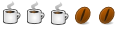



Bookmarks