I have a Dell Inspiron n4030 notebook and I am connecting in a wired network in my office using the Atheros Network AR8152, running Ubuntu 10.10 Maverick.
After 20 minutes aproximately, the connections stops to respond, but the status is still "connected". I can't ping the machines in my network or reach internet. The cable and the IP I am using are the same I was using in my old workstation and works fine.
If I try to send an e-mail through gmail with attached file, the connection allways reaches this scenario above.
It works fine with Windows 7.
nm-tool:
Code:NetworkManager Tool State: connected - Device: eth1 ----------------------------------------------------------------- Type: 802.11 WiFi Driver: wl State: disconnected Default: no HW Address: C0:CB:38:13:A4:3E Capabilities: Wireless Properties WEP Encryption: yes WPA Encryption: yes WPA2 Encryption: yes Wireless Access Points MULTILASER: Infra, 00:1D:0F:A9:98:6A, Freq 2437 MHz, Rate 0 Mb/s, Strength 20 WEP - Device: eth0 [Labtime] ------------------------------------------------------ Type: Wired Driver: atl1c State: connected Default: yes HW Address: F0:4D:A2:D5:D6:80 Capabilities: Carrier Detect: yes Speed: 100 Mb/s Wired Properties Carrier: on IPv4 Settings: Address: 10.0.218.23 Prefix: 16 (255.255.0.0) Gateway: 10.0.11.11 DNS: 200.137.221.70
Code:ifconfig eth0 Link encap:Ethernet Endereço de HW f0:4d:a2:d5:d6:80 inet end.: 10.0.3.3 Bcast:10.0.255.255 Masc:255.255.0.0 endereço inet6: fe80::f24d:a2ff:fed5:d680/64 Escopo:Link UP BROADCAST RUNNING MULTICAST MTU:1500 Métrica:1 pacotes RX:587 erros:0 descartados:0 excesso:0 quadro:0 Pacotes TX:587 erros:0 descartados:0 excesso:0 portadora:1 colisões:0 txqueuelen:1000 RX bytes:430381 (430.3 KB) TX bytes:134786 (134.7 KB) IRQ:47 eth1 Link encap:Ethernet Endereço de HW c0:cb:38:13:a4:3e endereço inet6: fe80::c2cb:38ff:fe13:a43e/64 Escopo:Link UP BROADCAST MULTICAST MTU:1500 Métrica:1 pacotes RX:0 erros:0 descartados:0 excesso:0 quadro:0 Pacotes TX:0 erros:0 descartados:0 excesso:0 portadora:0 colisões:0 txqueuelen:1000 RX bytes:0 (0.0 B) TX bytes:0 (0.0 B) IRQ:17 lo Link encap:Loopback Local inet end.: 127.0.0.1 Masc:255.0.0.0 endereço inet6: ::1/128 Escopo:Máquina UP LOOPBACK RUNNING MTU:16436 Métrica:1 pacotes RX:354 erros:0 descartados:0 excesso:0 quadro:0 Pacotes TX:354 erros:0 descartados:0 excesso:0 portadora:0 colisões:0 txqueuelen:0 RX bytes:87893 (87.8 KB) TX bytes:87893 (87.8 KB)Code:lspci 00:00.0 Host bridge: Intel Corporation Core Processor DRAM Controller (rev 02) 00:02.0 VGA compatible controller: Intel Corporation Core Processor Integrated Graphics Controller (rev 02) 00:16.0 Communication controller: Intel Corporation 5 Series/3400 Series Chipset HECI Controller (rev 06) 00:1a.0 USB Controller: Intel Corporation 5 Series/3400 Series Chipset USB2 Enhanced Host Controller (rev 05) 00:1b.0 Audio device: Intel Corporation 5 Series/3400 Series Chipset High Definition Audio (rev 05) 00:1c.0 PCI bridge: Intel Corporation 5 Series/3400 Series Chipset PCI Express Root Port 1 (rev 05) 00:1c.1 PCI bridge: Intel Corporation 5 Series/3400 Series Chipset PCI Express Root Port 2 (rev 05) 00:1c.2 PCI bridge: Intel Corporation 5 Series/3400 Series Chipset PCI Express Root Port 3 (rev 05) 00:1c.4 PCI bridge: Intel Corporation 5 Series/3400 Series Chipset PCI Express Root Port 5 (rev 05) 00:1d.0 USB Controller: Intel Corporation 5 Series/3400 Series Chipset USB2 Enhanced Host Controller (rev 05) 00:1e.0 PCI bridge: Intel Corporation 82801 Mobile PCI Bridge (rev a5) 00:1f.0 ISA bridge: Intel Corporation Mobile 5 Series Chipset LPC Interface Controller (rev 05) 00:1f.2 SATA controller: Intel Corporation 5 Series/3400 Series Chipset 6 port SATA AHCI Controller (rev 05) 00:1f.3 SMBus: Intel Corporation 5 Series/3400 Series Chipset SMBus Controller (rev 05) 00:1f.6 Signal processing controller: Intel Corporation 5 Series/3400 Series Chipset Thermal Subsystem (rev 05) 12:00.0 Network controller: Broadcom Corporation BCM4313 802.11b/g LP-PHY (rev 01) 13:00.0 Ethernet controller: Atheros Communications AR8152 v2.0 Fast Ethernet (rev c1)




 Adv Reply
Adv Reply

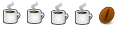


Bookmarks