cat /etc/lsb-release; uname -a
Code:
DISTRIB_ID=Ubuntu
DISTRIB_RELEASE=12.04
DISTRIB_CODENAME=precise
DISTRIB_DESCRIPTION="Ubuntu 12.04 LTS"
Linux admin2636-Latitude-E6500 3.2.0-25-generic-pae #40-Ubuntu SMP Wed May 23 22:11:24 UTC 2012 i686 i686 i386 GNU/Linux
Code:
00:19.0 Ethernet controller [0200]: Intel Corporation 82567LM Gigabit Network Connection [8086:10f5] (rev 03)
Subsystem: Dell Device [1028:024f]
Kernel driver in use: e1000e
--
0c:00.0 Network controller [0280]: Broadcom Corporation BCM4312 802.11b/g LP-PHY [14e4:4315] (rev 01)
Subsystem: Dell Wireless 1397 WLAN Mini-Card [1028:000c]
Kernel driver in use: wl
Code:
Bus 001 Device 001: ID 1d6b:0002 Linux Foundation 2.0 root hub
Bus 002 Device 001: ID 1d6b:0002 Linux Foundation 2.0 root hub
Bus 003 Device 001: ID 1d6b:0001 Linux Foundation 1.1 root hub
Bus 004 Device 001: ID 1d6b:0001 Linux Foundation 1.1 root hub
Bus 005 Device 001: ID 1d6b:0001 Linux Foundation 1.1 root hub
Bus 006 Device 001: ID 1d6b:0001 Linux Foundation 1.1 root hub
Bus 007 Device 001: ID 1d6b:0001 Linux Foundation 1.1 root hub
Bus 008 Device 001: ID 1d6b:0001 Linux Foundation 1.1 root hub
Bus 001 Device 004: ID 0c45:63f8 Microdia Sonix Integrated Webcam
Bus 003 Device 002: ID 0a5c:4500 Broadcom Corp. BCM2046B1 USB 2.0 Hub (part of BCM2046 Bluetooth)
Bus 005 Device 002: ID 0a5c:5800 Broadcom Corp. BCM5880 Secure Applications Processor
Bus 006 Device 002: ID 045e:0745 Microsoft Corp. Nano Transceiver v1.0 for Bluetooth
Bus 003 Device 003: ID 413c:8157 Dell Computer Corp. Integrated Keyboard
Bus 003 Device 004: ID 413c:8158 Dell Computer Corp. Integrated Touchpad / Trackstick
Bus 003 Device 005: ID 413c:8156 Dell Computer Corp. Wireless 370 Bluetooth Mini-card
Bus 002 Device 003: ID 13b1:0020 Linksys WUSB54GC v1 802.11g Adapter [Ralink RT73]
Code:
lo no wireless extensions.
eth1 IEEE 802.11 Access Point: Not-Associated
Link Quality:5 Signal level:0 Noise level:199
Rx invalid nwid:0 invalid crypt:527 invalid misc:0
wlan0 IEEE 802.11bg ESSID:off/any
Mode:Managed Access Point: Not-Associated Tx-Power=20 dBm
Retry long limit:7 RTS thr:off Fragment thr:off
Power Management:on
eth0 no wireless extensions.
Code:
0: dell-wifi: Wireless LAN
Soft blocked: yes
Hard blocked: yes
1: dell-bluetooth: Bluetooth
Soft blocked: no
Hard blocked: no
2: brcmwl-0: Wireless LAN
Soft blocked: no
Hard blocked: yes
4: phy0: Wireless LAN
Soft blocked: no
Hard blocked: no
Code:
Module Size Used by
rt73usb 27029 0
crc_itu_t 12627 1 rt73usb
rt2x00usb 20061 1 rt73usb
rt2x00lib 48858 2 rt73usb,rt2x00usb
mac80211 436455 2 rt2x00usb,rt2x00lib
cfg80211 178679 2 rt2x00lib,mac80211
michael_mic 12540 4
arc4 12473 4
parport_pc 32114 0
bnep 17830 2
rfcomm 38139 12
ppdev 12849 0
btusb 17912 2
bluetooth 158438 23 bnep,rfcomm,btusb
snd_hda_codec_hdmi 31775 1
snd_hda_codec_idt 60251 1
lib80211_crypt_tkip 17275 0
wl 2646601 0
dell_wmi 12601 0
sparse_keymap 13658 1 dell_wmi
joydev 17393 0
dell_laptop 17767 0
dcdbas 14098 1 dell_laptop
snd_hda_intel 32765 3
snd_hda_codec 109562 3 snd_hda_codec_hdmi,snd_hda_codec_idt,snd_hda_intel
lib80211 14040 2 lib80211_crypt_tkip,wl
mac_hid 13077 0
snd_hwdep 13276 1 snd_hda_codec
wmi 18744 1 dell_wmi
snd_pcm 80845 3 snd_hda_codec_hdmi,snd_hda_intel,snd_hda_codec
psmouse 72919 0
serio_raw 13027 0
snd_seq_midi 13132 0
snd_rawmidi 25424 1 snd_seq_midi
snd_seq_midi_event 14475 1 snd_seq_midi
snd_seq 51567 2 snd_seq_midi,snd_seq_midi_event
snd_timer 28931 2 snd_pcm,snd_seq
snd_seq_device 14172 3 snd_seq_midi,snd_rawmidi,snd_seq
snd 62064 16 snd_hda_codec_hdmi,snd_hda_codec_idt,snd_hda_intel,snd_hda_codec,snd_hwdep,snd_pcm,snd_rawmidi,snd_seq,snd_timer,snd_seq_device
usbhid 41906 0
hid 77367 1 usbhid
i915 414663 4
drm_kms_helper 45466 1 i915
drm 197692 5 i915,drm_kms_helper
soundcore 14635 1 snd
snd_page_alloc 14108 2 snd_hda_intel,snd_pcm
uvcvideo 67203 0
i2c_algo_bit 13199 1 i915
videodev 86588 1 uvcvideo
video 19068 1 i915
lp 17455 0
parport 40930 3 parport_pc,ppdev,lp
e1000e 140005 0
Thanks




 Adv Reply
Adv Reply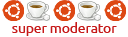


Bookmarks