Hi guys,
After reading and trying every solution suggested on the web, I'm here to ask your help to enable this wireless card hopefully without issues.
My OS is BackBox 3.13, which shoud be based on Ubuntu 12.04, and no available driver seems to be working as expected.
Hope you can help me,
Thank you.


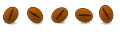

 Adv Reply
Adv Reply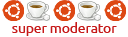

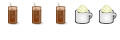



Bookmarks