Hi. I have a Toshiba nb200 with an SSD hardrive running lubuntu very nicely for a few years. OS was either the latest LTS or the LTS that I new would work based on reviews. Sorry. Probably the latter. I always upgraded via apt-get or apt upgrade. I believe it was never more than that.
At any rate last week, I turned on my netbook after more than half a year at least of keeping it off. I upgraded all the software packages. The next login,...or 2 restarts later .. I push the power button, and the boot up now resolves to a half screen of the desktop as I would expect, and half screen of what looks like moving squiggly lines over a command line background. It looks like a boot up screen or command line screen might look if you squished all the print together until you couldn't read them. Those squiggly lines move. That is the left side of the screen, and the right side is the desktop bit. Can't do anything at that point but power down and up and get the same. If I insert the usb install pen drive, with the usb version of the operating system as the boot, it works just as fine as ever, and I can access the netbooks files on the hard drive.
I might add that the toshiba is cracking, so I might just be replacing the machine with a new used netbook for less than $100, but I am not sure which one yet. My goal here would be to align a nicely reviewed netbook with low price, with lubuntu compatibility, but with these old machines by old manufacturers, can I realistically try to be less than super-cautious? Here, I am thinking of the nb300 or nb505 of toshiba, but also every other netbook, as they are all considered old. Are the upgrades in every case backwards compatible and if not, how can I know in advance?
But back to my decaying but trusty nb200 - LEt's say I do a fresh install of the OS, I would first want to backup some of the files on the original hard drive. Oh, I am swimming in circles. Please advise.




 Adv Reply
Adv Reply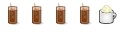


Bookmarks