
Originally Posted by
Holger_Gehrke

Without reading the source to lightdm (and / or the greeter in use - probably lightdm-gtk-greeter) very closely, I can only assume that lightdm reads some additional desktop files beyond those in /usr/share/xsessions/. I'd try something like
Code:
find / -path /usr/share/applications -prune -o -path /usr/share/xsessions -prune -o -path $HOME/.local/share/applications -prune -o -iname '*.desktop'
This should find any .desktop files outside the three locations given (we know there are desktop files there and they are not the ones we are after). That will still give a lot of false hits, but if there are desktop files which are responsible for the sessions you see, they should be among the results. Might want to either pipe this into less or sent error output to /dev/null for the sake of readability ...
Holger
+1 that would make sense to me.
Now for a fresh look
This is a very very Beta Arch Distro, Holgre might have the look needed with (- probably lightdm-gtk-greeter) But mine again just to test against gnome sessions as well):
Code:
cd /usr/share/xsessions && ls
gnome.desktop gnome-xorg.desktop onyx.desktop xfce.desktop
I'm just going with what has already been suggested:
I'm keeping the "onyx.desktop" that's the desktop I'm currently testing now.
One item at a time:
Code:
sudo mv /usr/share/xsessions/gnome.desktop gnome.desktop.bk
###
sudo mv /usr/share/xsessions/gnome-xorg.desktop gnome-xorg.desktop.bk
Now I always look:
Code:
cd /usr/share/xsessions && ls
gnome.desktop.bk gnome-xorg.desktop.bk onyx.desktop xfce.desktop
Just for fun I'll move those two elswhere:
Code:
sudo mv gnome.desktop.bk /home/me/Documents
###
sudo mv gnome-xorg.desktop.bk /home/me/Documents
Another look:
Code:
ls
onyx.desktop xfce.desktop
Even before the move to Documents I had only the two sessions showing.
I never use " lightdm-gtk-greeter" i remember 8 years back this was a buggy choice so I've not used it since.


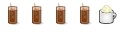


 Adv Reply
Adv Reply


Bookmarks