
Originally Posted by
nicolasdentremont

kernel: x86/cpu: SGX disabled by BIOS
integrity: Problem loading X.509 certificate -65
Bluetooth: hci0: Malformed MSFT vendor event: 0x02
I was wondering if any of those log messages are anything I should worry about? Most of the results I got from searching them had comments saying they were nothing overly serious.
Thanks.
Those errors/warnings come in some Acer laptops as its BIOS contains two obsolete certificates. The error message's is harmless and can be ignored.
Enjoy your Buntu. 
EDIT how ever you can look at the drive with:
Code:
sudo badblocks -sv /dev/sda2
For example mine would look like this:
Code:
sudo badblocks -sv /dev/nvme0n1p1
Checking blocks 0 to 307199
Checking for bad blocks (read-only test): done
Pass completed, 0 bad blocks found. (0/0/0 errors)


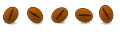

 Adv Reply
Adv Reply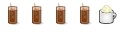

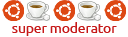

Bookmarks