Until your network is down because the router has failed. I've seen this happen at home and in corporate environments. Having 2000 workstations in a building down is bad.
Ever since that, I only use DHCP reservations for specific devices that have no other method of getting a static IP and for portable devices like tablets, phones, laptops. Our TV tuners are network devices. They have DHCP reservations, since there's no way for my TV recording scripts to find them if they aren't at a known IP on the LAN.
I suppose everyone needs to learn this for themselves the hard way.


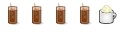


 Adv Reply
Adv Reply


Bookmarks