you can download a free recovery cd here for windows that may fix your windows booting problem.
http://neosmart.net/blog/2008/window...disc-download/
Burn the cd and boot up with it in the cd drive and and try to repair windows.
Once you get it to boot go to Start > Run
and run the command.
From memory I think it was
Or open My Computer and right click on C: drive > Properties > Tools > check disk for errors with the fix option checked.
Or right click on My Computer > Manage > Disk Management > select the windows partition. Right click and select check for errors.
It will have to be restarted to actually run chkdsk.
Then you can get your stuff off of it and re-install it.





 Adv Reply
Adv Reply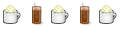

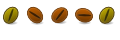



Bookmarks