davem@Dartagnon:~/m5602-ov9650$ ls /lib/modules/2.6.24-19-generic/kernel/drivers/usb/media
ls: cannot access /lib/modules/2.6.24-19-generic/kernel/drivers/usb/media/: Not a directory
davem@Dartagnon:~/m5602-ov9650$ ls -l /lib/modules/2.6.24-19-generic/kernel/drivers/usb
total 864
drwxr-xr-x 2 root root 4096 2008-09-30 11:33 atm
drwxr-xr-x 2 root root 4096 2008-09-30 11:33 class
drwxr-xr-x 2 root root 4096 2008-09-30 11:33 core
drwxr-xr-x 2 root root 4096 2008-09-30 11:33 gadget
drwxr-xr-x 2 root root 4096 2008-09-30 11:33 host
drwxr-xr-x 2 root root 4096 2008-09-30 11:33 image
-rw-r--r-- 1 root root 838618 2008-10-18 16:48 media
drwxr-xr-x 3 root root 4096 2008-09-30 11:33 misc
drwxr-xr-x 2 root root 4096 2008-09-30 11:33 mon
drwxr-xr-x 2 root root 4096 2008-09-30 11:33 serial
drwxr-xr-x 2 root root 4096 2008-09-30 11:33 storage
davem@Dartagnon:~/m5602-ov9650$





 Adv Reply
Adv Reply

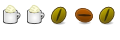






Bookmarks