I use Kubuntu 8.04.
I have burned video dvd in k3b 1.0.4 (kde 3.5.9). I can play it on dvd player. It is ok.
But when I want to see content of dvd on PC with Windows - I cant see any directory - like empty dvd.
can you help me?
thanks

I use Kubuntu 8.04.
I have burned video dvd in k3b 1.0.4 (kde 3.5.9). I can play it on dvd player. It is ok.
But when I want to see content of dvd on PC with Windows - I cant see any directory - like empty dvd.
can you help me?
thanks

I have the exact same problem using Ubuntu 8.04. Discs play on set top players, but not in Windows. I have burned using two different computers with different DVD burners and different blank media. 8.04 and K3b are the common factors. I did burn an image in Nautilus and got the same result; so I don't think the problem is specific to K3b. I have seen other threads on this, none with any resolution.
Does anyone have any ideas? How many of you are experiencing this problem?

I found this article on Microsoft's website.
http://support.microsoft.com/kb/899527/
It may be related to the problem. I updated one of my computers to SP3 which updated the udfs.sys file, but it still won't play the discs. They still show up as blank.
I found another site that suggested that the cdfs.sys was the problem. Updated that too and no luck. Another site said they had luck using the cdfs.sys file from Windows 2000 on their XP machine. Tried that, no luck.
The article says Windows can't read a sparing table longer than 1 sector. Is there anyway to test my disk to see if that is the problem?

If you can't playback a burned video dvd in windows then then problem is with the iso and the app that created it, in this case K3b. I generally only use imgburn in wine (superior control, info, ect. for iso creation and burning). Occasionally though I'll use k9copy to transcode and create an iso then cd/dvd creator to burn and they come absolutely fine. There's no problem in playback in windows (xp or vista). If K3b will allow output to a video_ts try opening that in K9 and creating an iso from there. The only issue I've seen with k9 is sometimes the iso is missing .iso from the name, just use rename and add .iso to end.8.04 and K3b are the common factors. I did burn an image in Nautilus and got the same result; so I don't think the problem is specific to K3b
Even though I think 8.04 is ill suited when audio and video playback, editing ,creating, ect. is of importance to the user, (particularly if you have 2 optical drives) in this case it's not a factor.

I'll try to make ISO files instead of VIDEO_TS folders and see if it makes a difference. An interesting note is that VLC will playback DVDs that Windows and Windows Media Player see as blank; so any discs that have this problem can still be played on a Windows machine.

I made an iso file instead and burned it with cd/dvd creator and it worked in Windows and set top DVD players. K3b, or one of its components, must be creating code not compatible with Windows.


CD/DVD creator is built in to Ubuntu. It is what comes up when you double click on an iso file. I am not sure if this is the same with Kubuntu. Bottom line, you need a proper ISO or you will have this problem.
I made the ISO using DVD Decrypter HD. It is a Windows program that runs under Wine. You can use it to convert your existing DVD to an ISO file, then double click on the ISO, and burn.
If you are making your own custom DVD and only have the VIDEO_TS folders that you made in Kubuntu, then you can use ImgBurn (also in Wine).
It appears that if you ultimately want a DVD to play in Windows Media Player, you need to use Windows tools to create the ISO. If you only need it to play in Linux, a set top DVD player, or VLC in Windows, then you can use Linux tools.
Hope this helps.

The problem described in the article only applies DVD-RW and the UDF file system.
I am pretty sure that video DVDs use an (older version of the) ISO file system.
This should actually provide another way around the problem: if the same data is burned as a normal ISO data DVD, it should essentially be a video DVD. I just tried that, and it plays in Windows. I don't have a set top DVD player here to test it, but I'm pretty sure it's gonna work.
I went to "File System" and made a custom setup. I selected ISO level 1, and unselected all the unnecessary exceptions and additions (I unchecked everything--except "Do not check inodes", which I don't know). Can someone with a set top player try if this works?
Just an idea.
--hasi.
[EDIT: I forgot to say that the video DVDs must not be multi-session, and I think they have to be finalized/closed (Disk-at-Once, "DAO") in order to work on set-top players.]
Last edited by hasinasi; May 23rd, 2008 at 04:00 PM. Reason: Forgot something
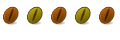
Hello
I have encountered the exact same problem as described here on Xubuntu 8.04. For some reason, I googled ubuntuforums, did not find this thread and started my own (http://ubuntuforums.org/showthread.php?t=801400) with not much success so far.
The iso images I use are created by k9copy. They are readable by Totem on xubuntu, and also vlc and winrar on the Windows side. I burned one iso using k3b on a DVD+R: it reads ok with Totem and xubuntu can mount it. Windows does not recognize it. However, vlc can read it under windows.
OTOH, I burned a second iso file onto a DVD+R using nero 7 under windows, and windows can read it fine.
So, I feel like k3b is the culprit, not k9copy iso files.
Hasi, I've seen your notice on the k3b page on kde-apps.org. Did you get any feedback from the k3b community ?
Cheers
Bookmarks