hi, i saw some misinfo about GIMP, afaik:
- Gimp is support CMYK but to use it we must install Separate+ plugin, can get it at: http://cue.yellowmagic.info/softwares/separate.html
if you have tried to install it and failed to use it that because Separate+ need ICC color profile that NOT supplied by default at all Linux distro, so you need to download it from internet, try to search at Google: "adobe icc color profile", yes it's free to download it and use it.
- If you processing BIG image then maybe you can consider to resize/create bigger SWAP file or move your SWAP to different partition to improve its performance, this because Linux depend on this SWAP file/partition as Virtual Memory even if your RAM is big.
- I saw some features list that stated not supported by GIMP actually can be replaced by plugins or scripts but you need to search it at Internet and install it by yourself.
This is the most important features that i think is BIG missing from GIMP:
- Layer folder (create massive layer effects is disaster but this feature will be implemented after GEGL finish)
- 16 bit (really useful for photographer that use RAW or for processing HDR image, this is GEGL what for)
- Layer adjustment (implement image/color/effect adjustment without destroy original image and can be change the parameters anytime)
- Brush manager (for now for add new brush we must copy it manually to GIMP brush folder and also there is no brush categories)
- Plugin manager (for install new brush we must copy the plugin file to GIMP plugin folder, i think PS users also do it manually but we want GIMP better than PS, right?)
- Image Browser (for now we depend on external image management program like Digikam or Picasa)
actually there is many small things that can be improved on GIMP but this is the most missing point i think.




 Adv Reply
Adv Reply

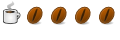
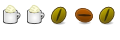
 .
.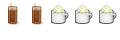

Bookmarks